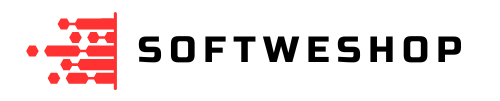In today’s digital landscape, cybersecurity is a top priority, and Bitdefender Total Security positions itself as one of the leading choices. This software suite offers multi-layered protection against online threats, ransomware, and even privacy risks, making it an ideal solution for those seeking comprehensive security. This review explores the key features, pros, and cons of Bitdefender Total Security to help you decide if it’s the right choice for you.
Key Features of Bitdefender Total Security
Bitdefender Total Security offers an impressive array of tools, covering everything from malware protection to device optimization. Below is a detailed look at some of the most notable features:
- Multi-Platform Protection: Bitdefender Total Security secures devices across Windows, macOS, Android, and iOS.
- Real-Time Threat Detection: Identifies and blocks malware, ransomware, phishing, and other threats in real-time.
- Advanced Parental Controls: Helps parents monitor and restrict children’s online activity.
- VPN with Limited Data: Includes a limited-use VPN for secure browsing, which can be upgraded for unlimited data.
- Anti-Theft Tools: Locate, lock, or wipe lost or stolen devices remotely.
- Privacy Firewall: Blocks unauthorized access to your network, ensuring private data remains safe.
Pros and Cons of Bitdefender Total Security
- Pros:
- Comprehensive protection with minimal system impact
- Cross-platform compatibility for maximum versatility
- Useful privacy features, including a webcam and microphone monitor
- Cons:
- VPN usage is limited unless upgraded to premium
- Some features, such as advanced privacy tools, can feel complex for beginners
Bitdefender Total Security Features Table
| Feature | Description |
|---|---|
| Multi-Platform Protection | Protects Windows, macOS, Android, and iOS devices under a single subscription. |
| Real-Time Threat Detection | Constantly scans for malware, ransomware, and phishing threats to secure your devices. |
| Parental Controls | Allows parents to manage and monitor their children’s online activities and screen time. |
| VPN (200 MB/Day) | Offers a secure VPN with 200 MB of data daily, providing privacy while browsing. |
| Anti-Theft Features | Locate, lock, or wipe your device if lost or stolen, enhancing device security. |
| Privacy Firewall | Blocks unauthorized access to your network, keeping personal data safe from intruders. |
User Experience and Performance
One of the significant advantages of Bitdefender Total Security is its low impact on system performance. It runs seamlessly in the background without slowing down your device, which makes it ideal for both casual users and professionals who rely on smooth device operation. Additionally, its intuitive interface makes it simple to navigate and customize settings, so users can manage their security easily.
Verdict
Bitdefender Total Security is a powerful, multi-platform solution for anyone looking to secure their devices comprehensively. Its user-friendly approach, combined with powerful features like real-time protection, privacy monitoring, and parental controls, make it an excellent choice for families and professionals alike. While there may be minor limitations, such as restricted VPN usage, the overall package provides high-value, top-tier security for an affordable price.